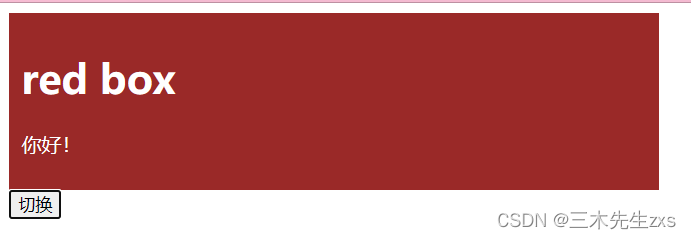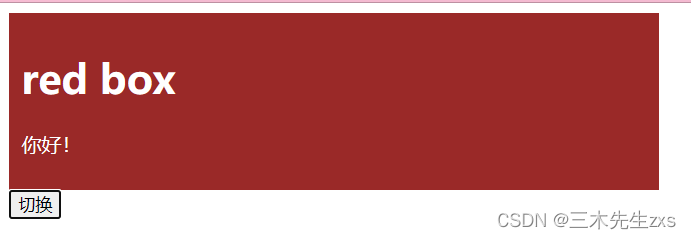文章目录
- 一.第一次用vue框架
- 二.要求:
- 1.定义两种样式,一种描述正确的状态,一种描述错误的状态。
- 2.在结构代码中定义一个块,实现绑定正确的样式状态。
- 3.定义一个按钮,实现正确和错误两种状态的class切换。
- 三.源代码
- 四.效果
一.第一次用vue框架
二.要求:
1.定义两种样式,一种描述正确的状态,一种描述错误的状态。
2.在结构代码中定义一个块,实现绑定正确的样式状态。
3.定义一个按钮,实现正确和错误两种状态的class切换。
三.源代码
<!DOCTYPE html>
<html lang="en">
<head><meta charset="UTF-8"><meta http-equiv="X-UA-Compatible" content="IE=edge"><meta name="viewport" content="width=device-width, initial-scale=1.0"><title>Document</title><script src="vue.global.js"></script><style>.red-box{background-color: brown; color: white; padding: 10px;width: 500px;}.pink-box{background-color: pink; color: white; padding: 10px;width: 500px;}</style>
</head>
<body><div id="Application" ><div class="red-box" v-if="isShow"><h1>red box</h1><p>你好!</p></div><div class="pink-box" v-else="false"><h1>pink box</h1><p>我不好!</p></div><div><button @click="toggle">切换</button></div></div>
</body>
</html><script>const App = {data(){return{isShow:true,}},methods: {toggle(){this.isShow = ! this .isShow}}}Vue.createApp(App).mount("#Application")
</script>
四.效果