西宁做网站君博推荐国际军事形势最新消息
Gophish+EwoMail 自建钓鱼服务器
文章目录
- Gophish+EwoMail 自建钓鱼服务器
- 1.前提准备
- 2.搭建EwoMail邮件服务器
- 1)Centos7 防火墙操作
- 2)设置主机名
- 3)host配置
- 4)安装EwoMail
- 5)获取DKIM
- 6)端口服务介绍
- 7)端口未开启服务解决
- 8)查看端口服务是否正常开启
- 9)DNS配置
- 10)邮件管理系统登录及配置
- 11)Web邮件管理系统
- 3.搭建GoPhish钓鱼框架
- 1)下载GoPhish
- 2)修改配置文件
- 3)登录
- 4)配置后台运行
- 5)配置发送模块(Sending Profiles)
- 6)测试邮件可信度
- 7) 配置钓鱼界面模块(Landing Page)
- 8) 配置钓鱼模版(Email Templates )
- 9)添加被钓鱼用户邮箱(Users & Group)
- 10)配置钓鱼发送任务(Campaigns)
- 11)查看监控
1.前提准备
进行钓鱼时我们需要一个同目标高度相关的域名,利用该域名搭建邮件服务器来发送钓鱼邮件以提高可信度,再然后便是搭建钓鱼页面。因此在搭建时可以选择:利用EwoMail搭建邮件服务器,利用GoPhish搭建钓鱼平台来获取信息。
该文档主要介绍两种方式进行快速搭建钓鱼平台。
一、国内域名、服务器(用作收发件服务器)购买进行快速配置。
二、国内购买域名、国外购买服务器(用作收发件服务器)进行快速配置。
如上方式一存在弊端:需要申请开通 25 端口并且该域名被解析后会被工信部拦截要求备案后才可使用。
如上方式二优点:默认开通邮件服务器所需端口并且无需备案也可进行操作。
备案要求
-
国内域名,指向国内服务器--------需要
-
国内域名,指向国外服务器--------不需要
-
国外域名,指向国内服务器--------需要
-
国外域名,指向国外服务器--------不需要
在此建议利用国外域名与国外服务器,避开不必要的麻烦。
2.搭建EwoMail邮件服务器
1)Centos7 防火墙操作
查看防火墙状态:firewall-cmd --state
关闭防火墙:systemctl stop firewalld.service
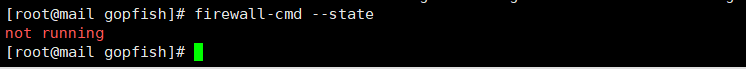
2)设置主机名
hostnamectl set-hostname mail.申请的域名
例如:
hostnamectl set-hostname mail.ccccitd.cn
3)host配置
修改host
vi /etc/hosts
添加如下内容:(sgcc.bj.cn 替换为自己域名即可)
127.0.0.1 mail.sgcc.bj.cn sgcc.bj.cn smtp.sgcc.bj.cn imap.sgcc.bj.cn
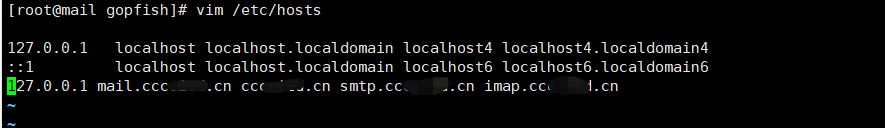
4)安装EwoMail
在线获取安装:http://www.ewomail.com/list-11.html
输入自己域名获取下载安装命令

在vps上直接执行该命令(直接默认安装不放图了)。
如图出现该错误直接使用给出命令安装即可(图中重新执行该事务命令那条命令即可安装)。
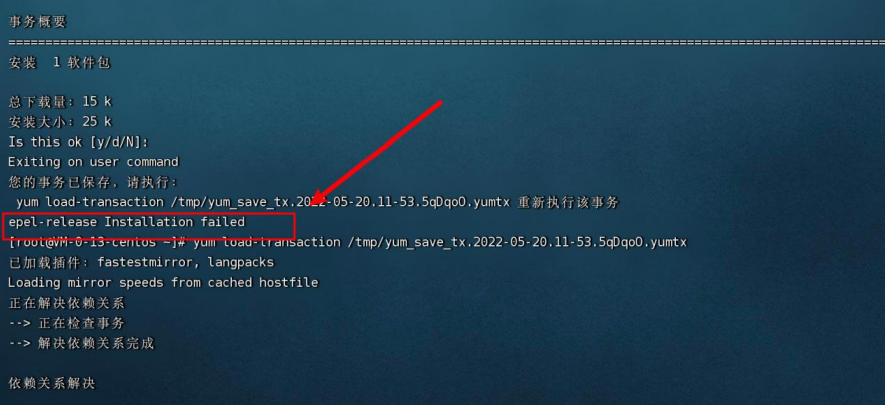
5)获取DKIM
DKIM是电子邮件验证标准,域名密钥识别邮件标准,主要是用来防止被判定为垃圾邮件。每个域名都需要添加一个dkim的key,EwoMail默认安装后已自动添加主域名dkim,只需要设置好dkim的dns即可,官方文档:http://doc.ewomail.com/docs/ewomail//21
Centos7/8 使用命令进行获取
amavisd -c /etc/amavisd/amavisd.conf showkey
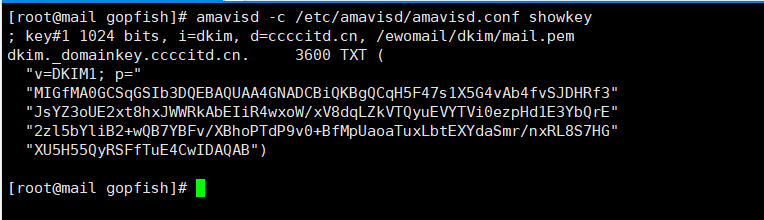
使用官方工具进行格式化,并且写入域名解析中即可:http://www.ewomail.com/list-20.html

6)端口服务介绍
邮箱管理后台:http://IP:8010 (默认账号 admin,密码 ewomail123)
web 邮件系统:http://IP:8000
7)端口未开启服务解决
如果访问不成功,切端口未开启,需要进入安装目录找到 start.sh 使用命令进行安装
sh ./start.sh sgcc.bj.cn(sgcc.bj.cn 改为自己域名)
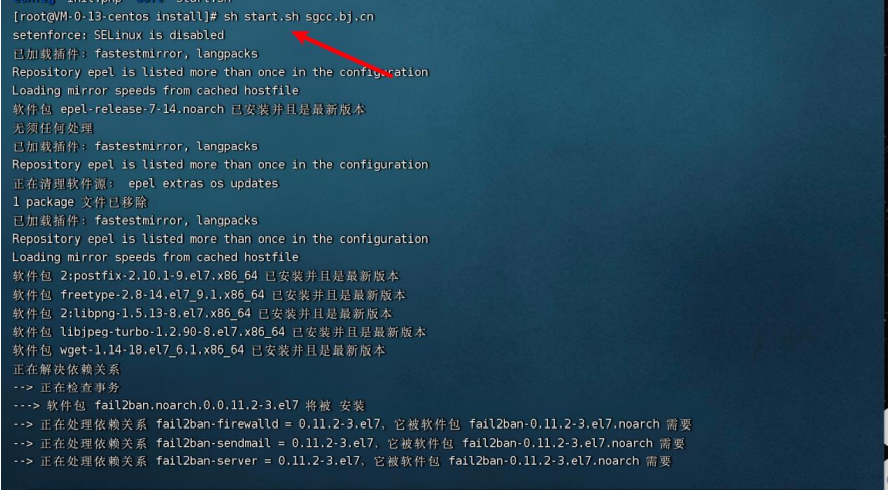
8)查看端口服务是否正常开启
可以直接利用netstat -antlp查看8000与8010端口的开启情况
9)DNS配置
为当前域名配置dns解析以保证其能正常发送邮件

主要配置以上几个记录值
A记录
当其他SMTP服务器知道mail.yourdomain.com负责yourdomain.com的邮件发送和接收后,还必须要知道mail.yourdomain.com这台主机的IP才能建立连接并发送邮件。A记录就是将主机名解析成IP地址的一个记录。mail.linuxdashen.com <IP地址>
MX记录
MX记录的作用是告诉全世界的SMTP服务器,你的邮箱服务器mail.yourdomain.com负责yourdomain.com的邮件发送和接收。MX记录 @ mail.linuxdashen.com邮箱服务器的常见DNS名字是mail.yourdomain.com。如果一个域名有多个邮箱服务器,那么可以设置多个MX记录,并设置优先级。优先级用数字表示,数字越小表示优先级越高。
SPF记录
假设邮件服务器收到了一封邮件,来自主机的 IP 是xx.xx.xx.xx,并且声称发件人为email@example.com。为了确认发件人不是伪造的,邮件服务器会去查询example.com的 SPF 记录。如果该域的 SPF 记录设置允许 IP 为xx.xx.xx.xx的主机发送邮件,则服务器就认为这封邮件是合法的;如果不允许,则通常会退信,或将其标记为垃圾/仿冒邮件。SPF记录 @ v=spf1 a mx ip4:xx.xx.xx.xx -all
DKIM记录
DKIM记录 dkim._domainkey | v=DKIM1; h=sha256; k=rsa; t=y; p=MIIBIjANBgkqhk8AMIIBCgKCAQEAsVasIoen4KWLsy+/y1zpVu0uz8hhpMlFox0cUSNneAccyKl9p6KvuN9Jv2D/SpTa8ldU7BV/XdFLLwqMmjMa6xOynkHy2Lk5LF8YFup8gno68/ZM01TDyOMS5eWosALzTpURKaoAfVYTp4//7AlcjpohKkJ7fEGq+0p1fCU+8Zi0FaWvNIJm/9iw2VQG3S0VxExaRj+MY7cbCpBpgAE1KsUeQuRcgb/8TJn83C3bFZwjsy0oh9qv/xxUYrbeJMDshYhQIDAQAB
DMARC记录
DMARC记录 _DMARC v=DMARC1; p=none; sp=none;
10)邮件管理系统登录及配置
使用默认账号密码登录邮箱管理后台:http://IP:8010:默认账号 admin,密码 ewomail12

进入管理员列表修改账号密码

修改邮箱系统设置
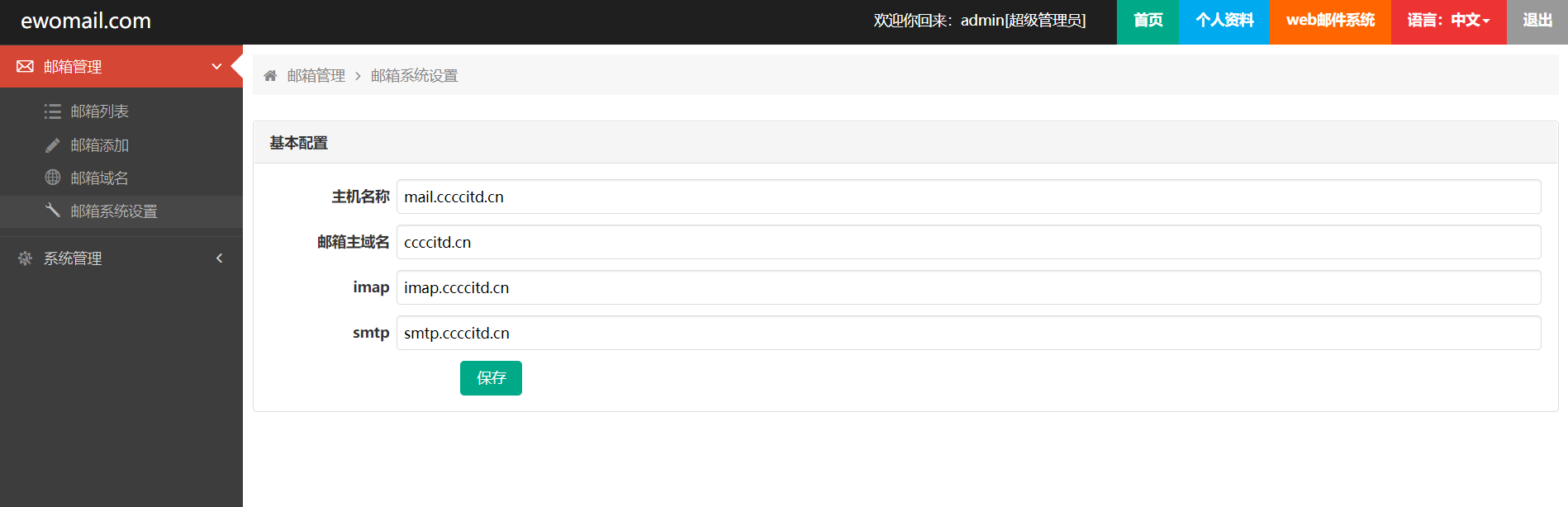
添加邮箱域名

添加邮箱(用来登录:web 邮件系统:http://IP:8000)

添加成功后查看

11)Web邮件管理系统
使用刚才添加的邮箱登录邮件管理系统,就可以利用当前邮箱发送邮件了。
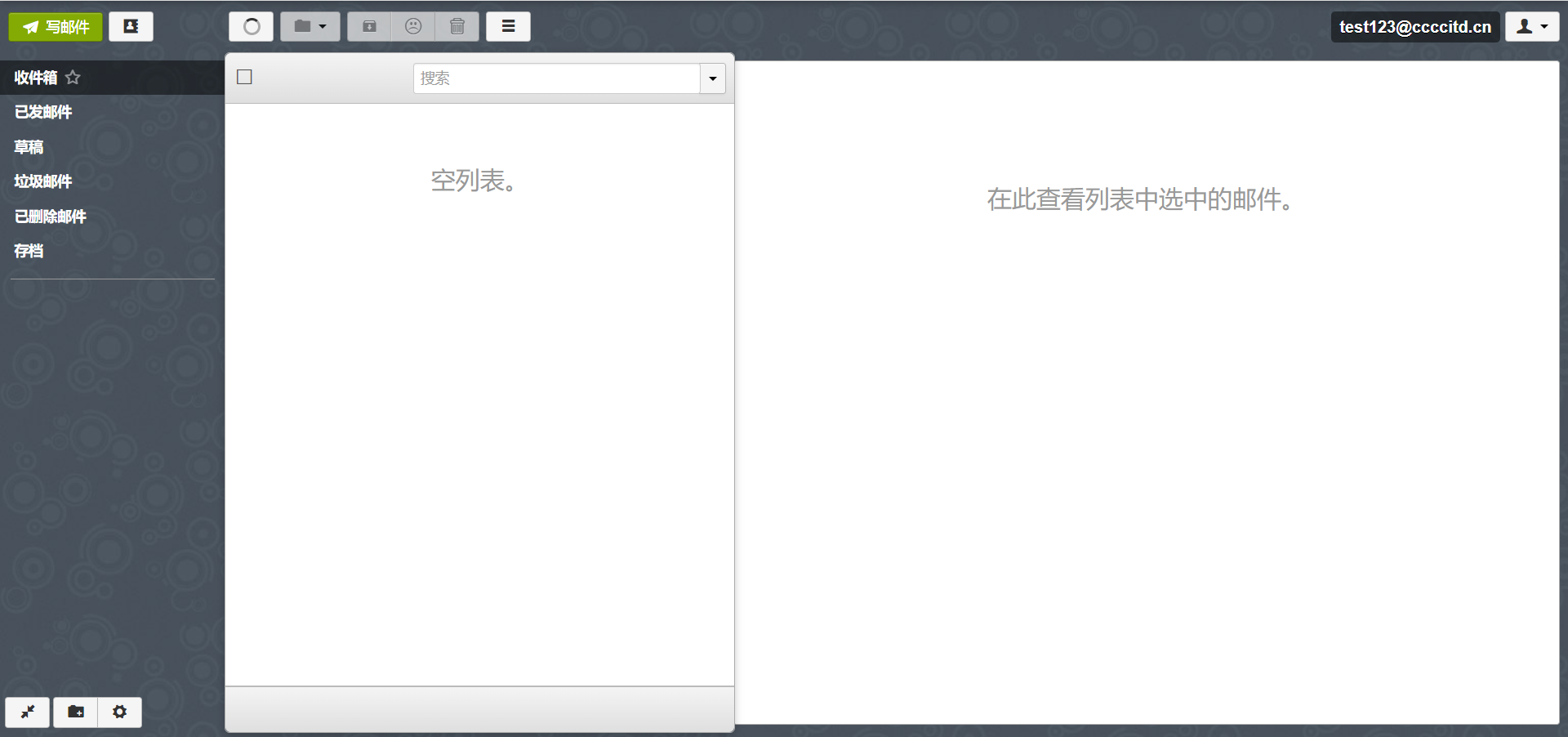
邮件收发测试
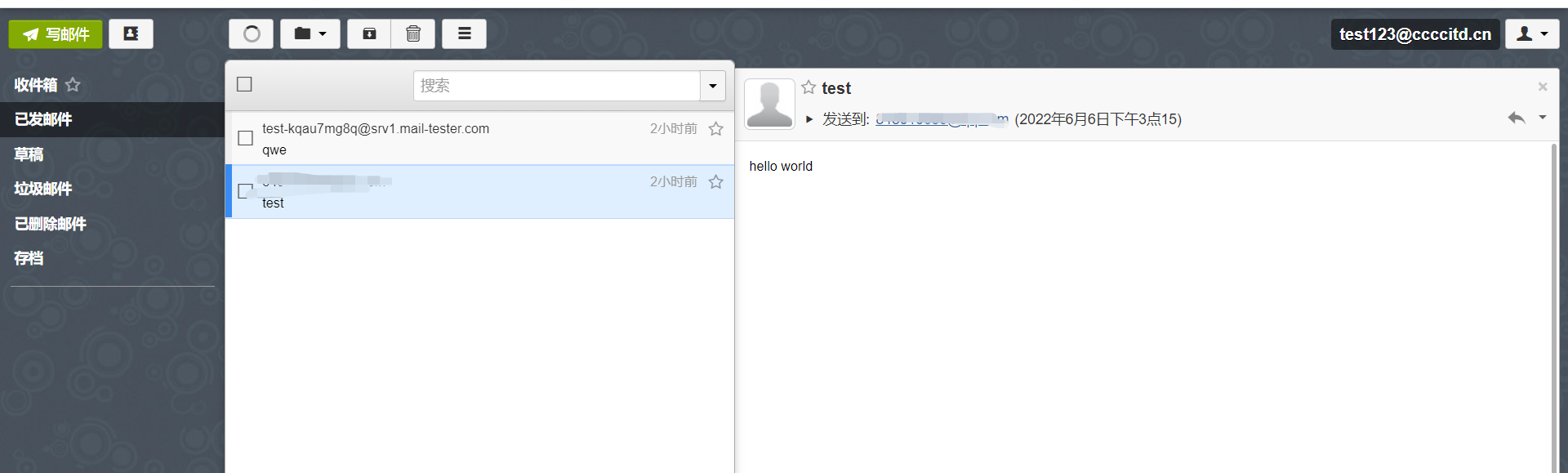
成功接收到邮件
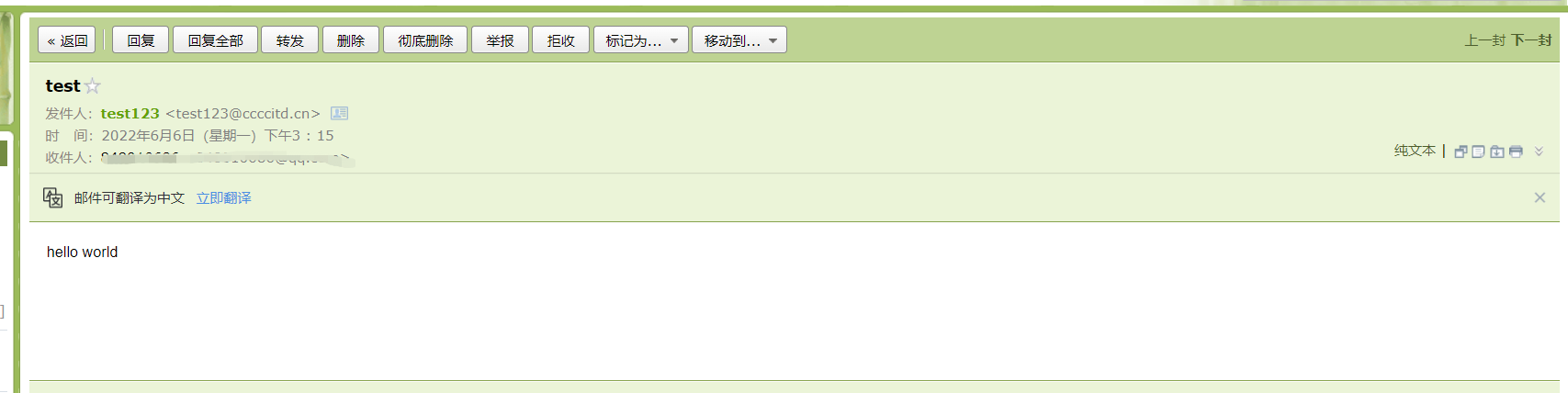
3.搭建GoPhish钓鱼框架
1)下载GoPhish
wget https://github.com/gophish/gophish/releases/download/v0.11.0/gophish-v0.11.0-linux-64bit.zip
然后解压
2)修改配置文件
进入目录修改配置文件(config.json),最好设置为80与use_tls:false
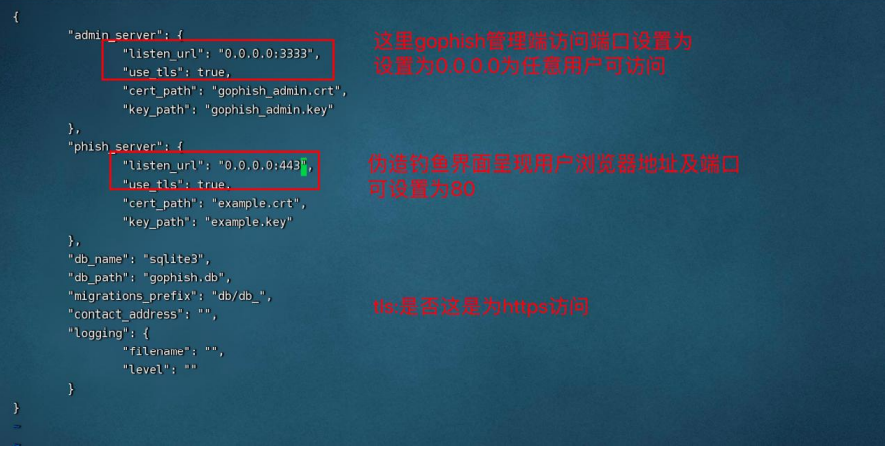
保存退出,给 gophish 添加执行权限 chmod +x gophi
3)登录
首次启动直接使用./gophsih 命令,会生成初始登录密码,使用初 始密码首次登录需要修改密码
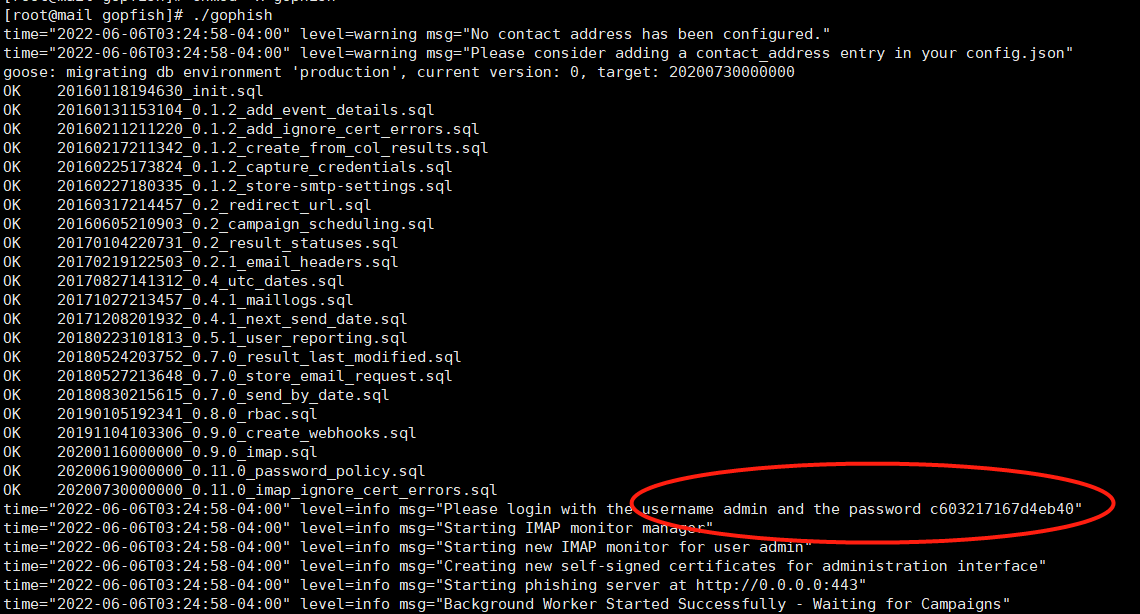
登录成功并修改密码后即可进入主页面
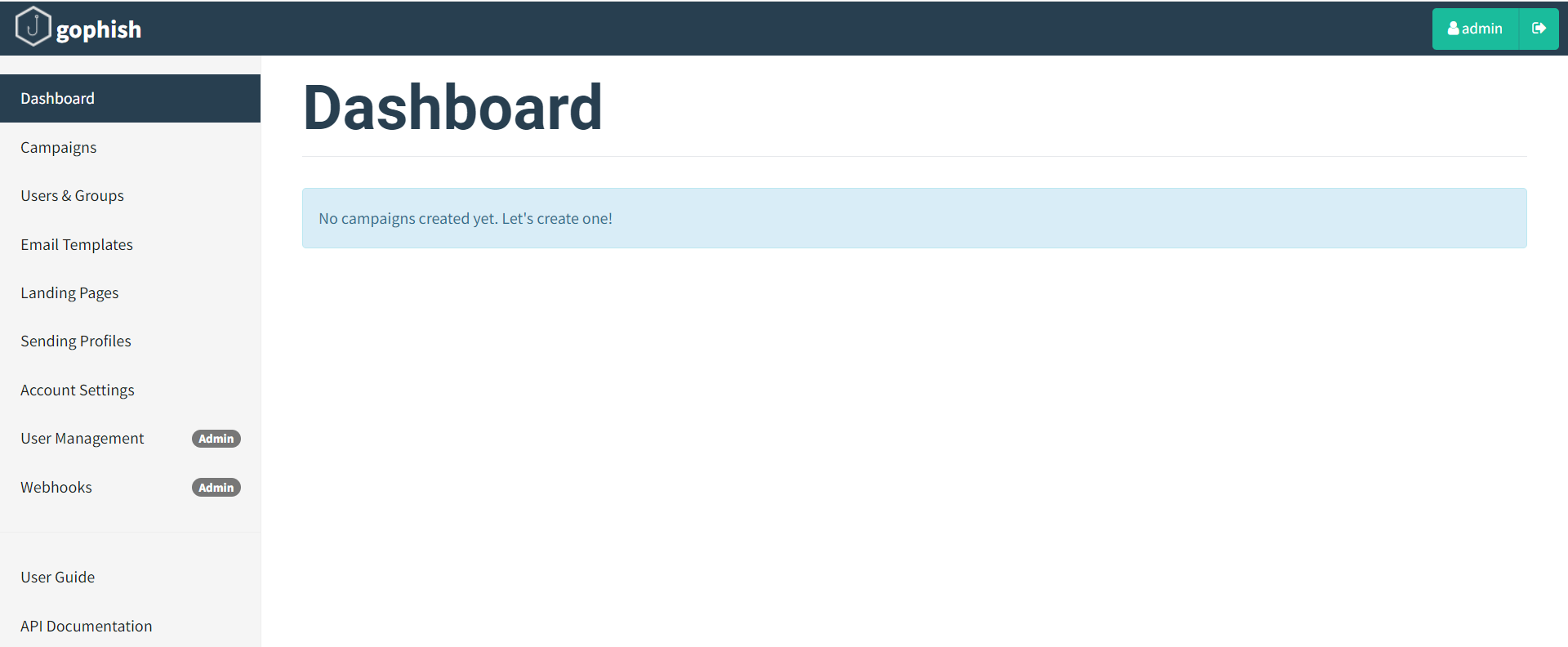
4)配置后台运行
自行配置
5)配置发送模块(Sending Profiles)
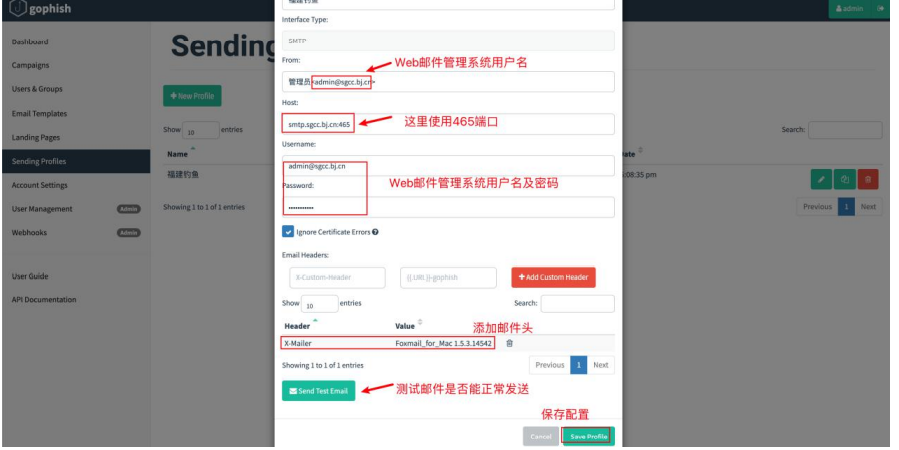
如:
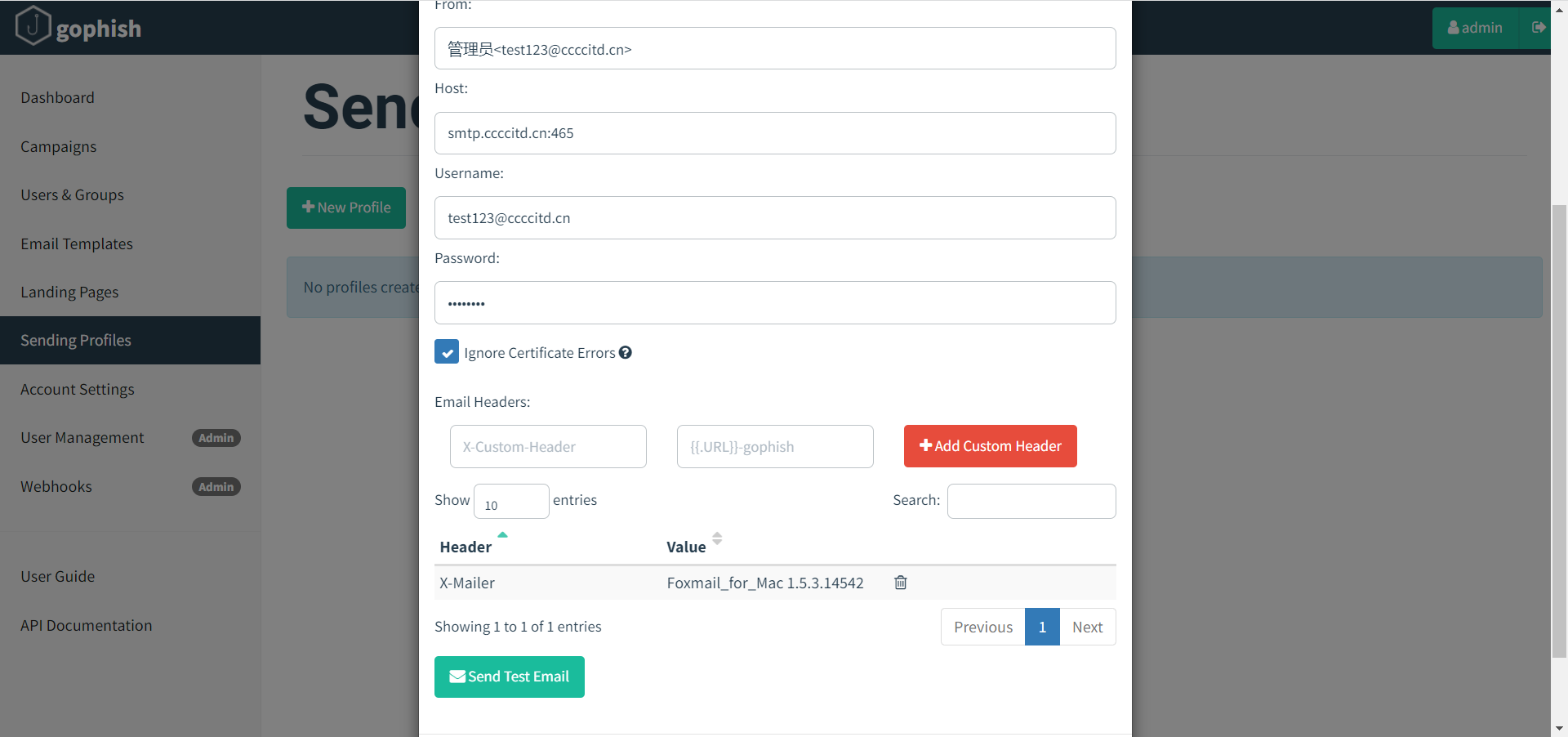
发件测试,如图成功发送(记得保存配置)
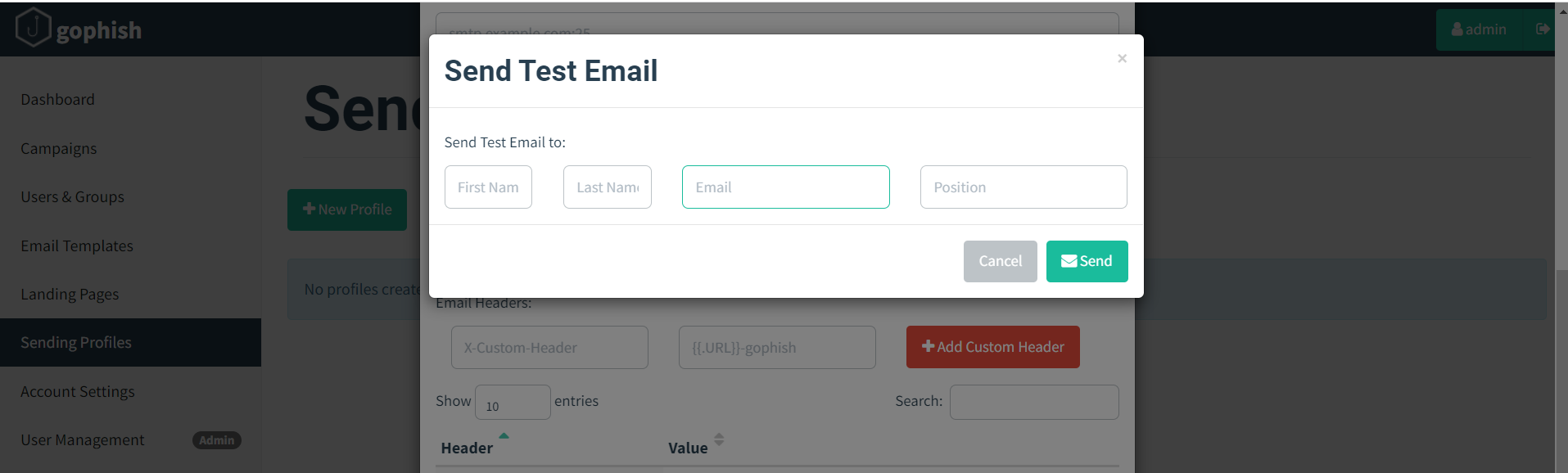
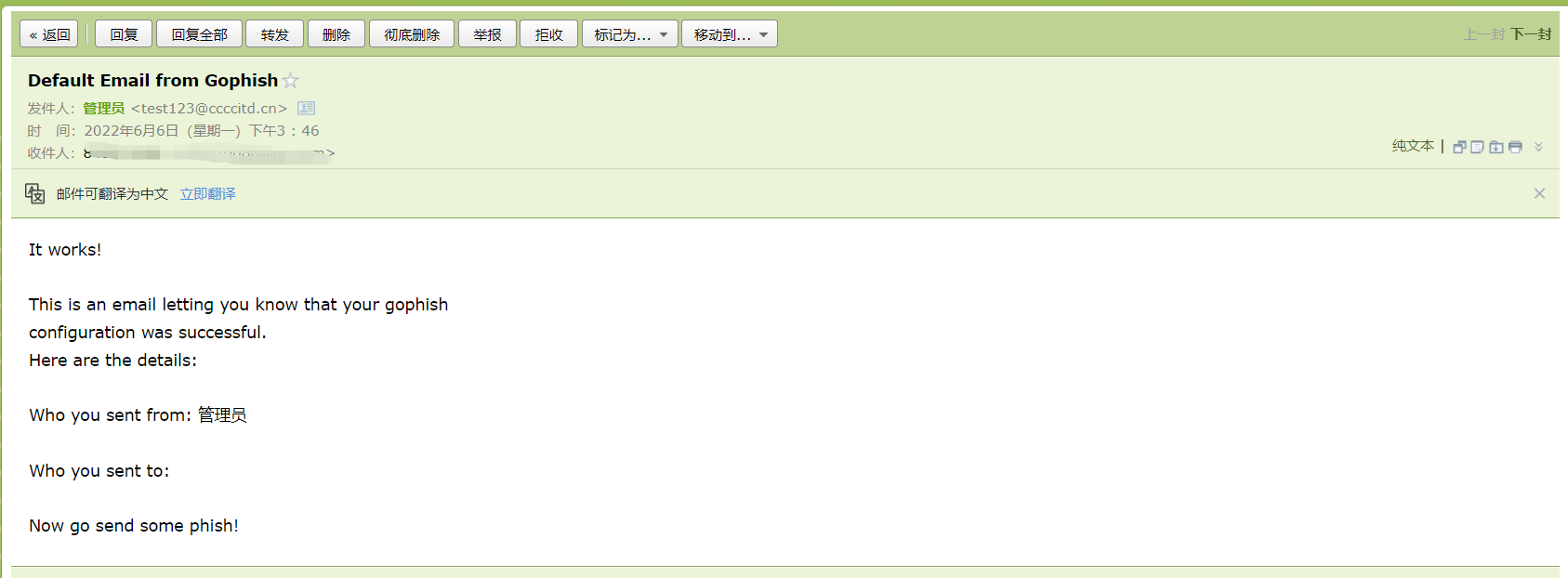
6)测试邮件可信度
主要测试当前邮件是否可用,是否会被扔到垃圾箱内,测试地址:https://www.mail-tester.com/。

向提供的邮箱发送邮件后,可以查看得分,当前邮件可以成功发到目标邮箱中。

7) 配置钓鱼界面模块(Landing Page)
以下内容利用示例
方法一.克隆网站
钓鱼界面配置,点击 Import Site 输入自己想要克隆的网站即可 。
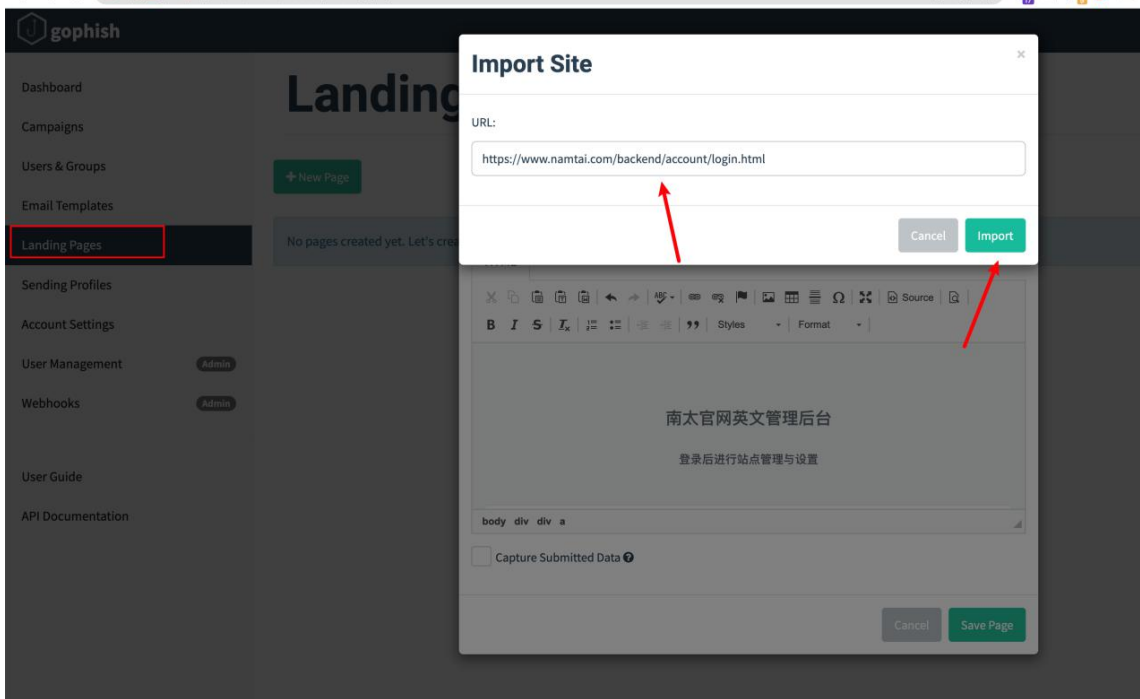
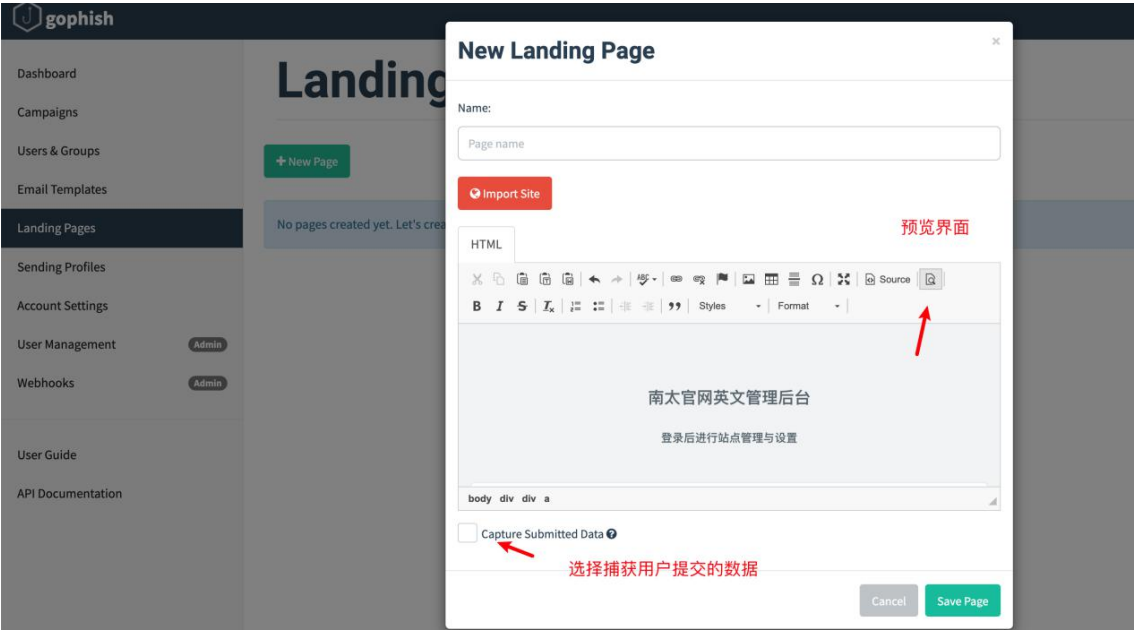
成功克隆
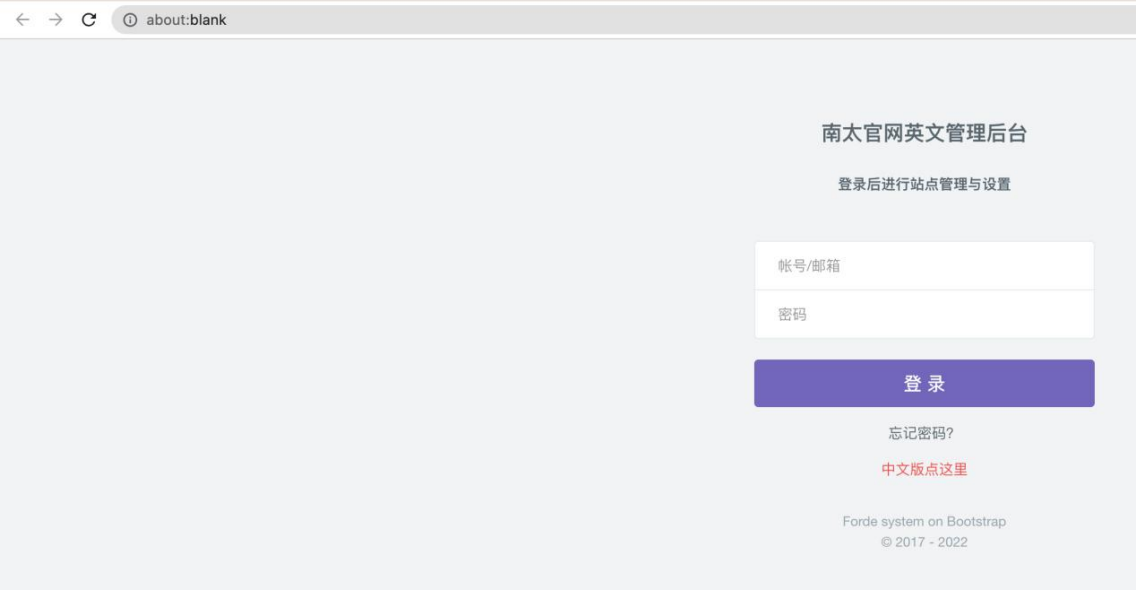
选择是否捕获用户提交的数据
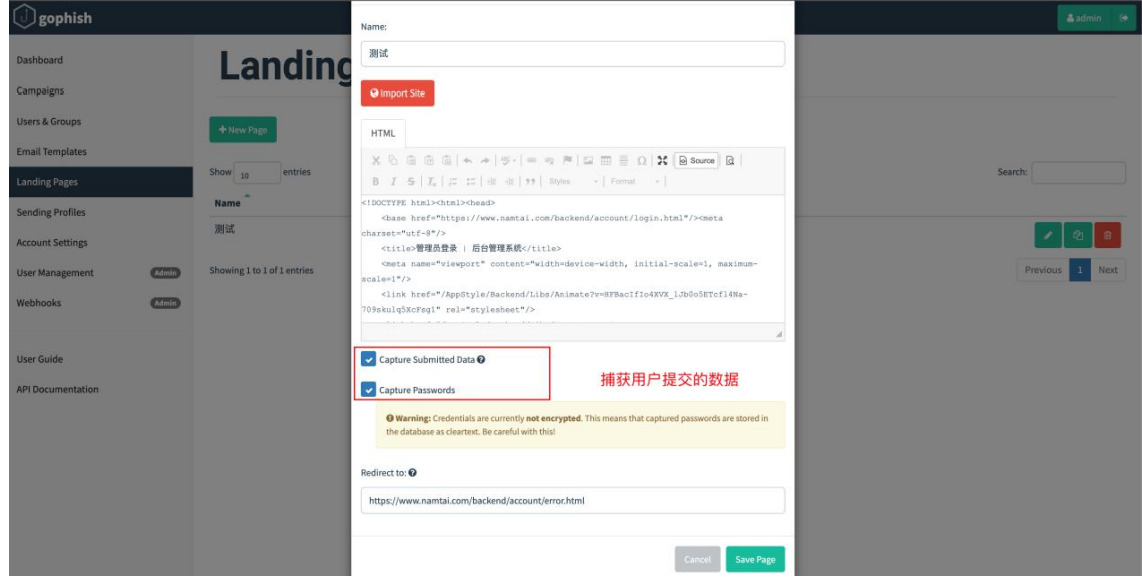
这里找到克隆网站报错界面,填入 Redirect to 中(用户提交数据后无论是否正确都会重定向到原来网站的错误界面)。
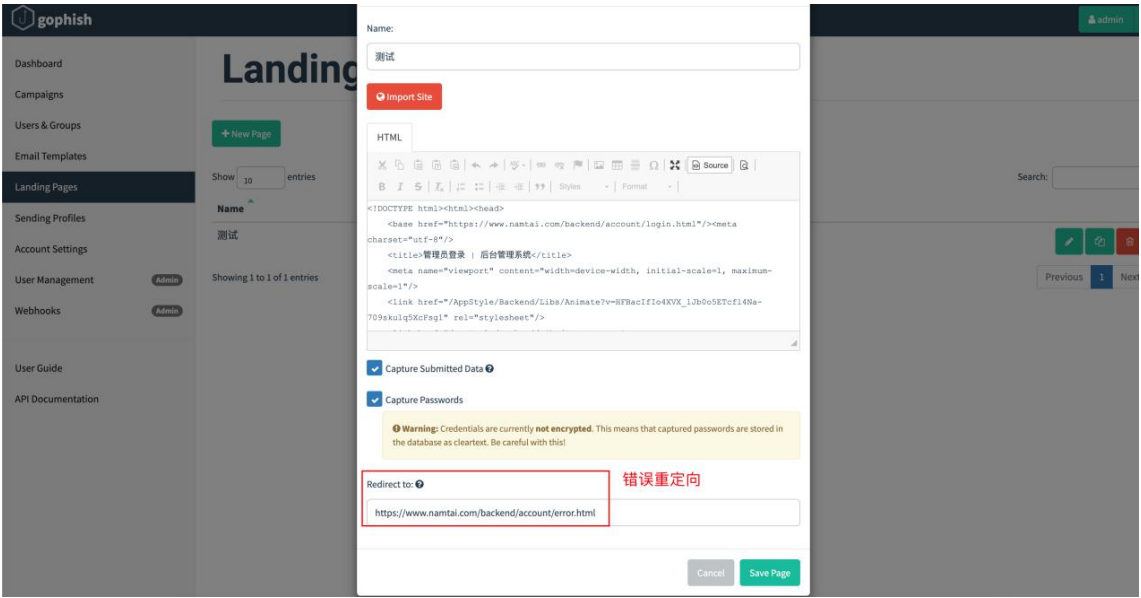
方法2.编辑html
打开要克隆的网站,保存后将html代码拷出复制进html框内。
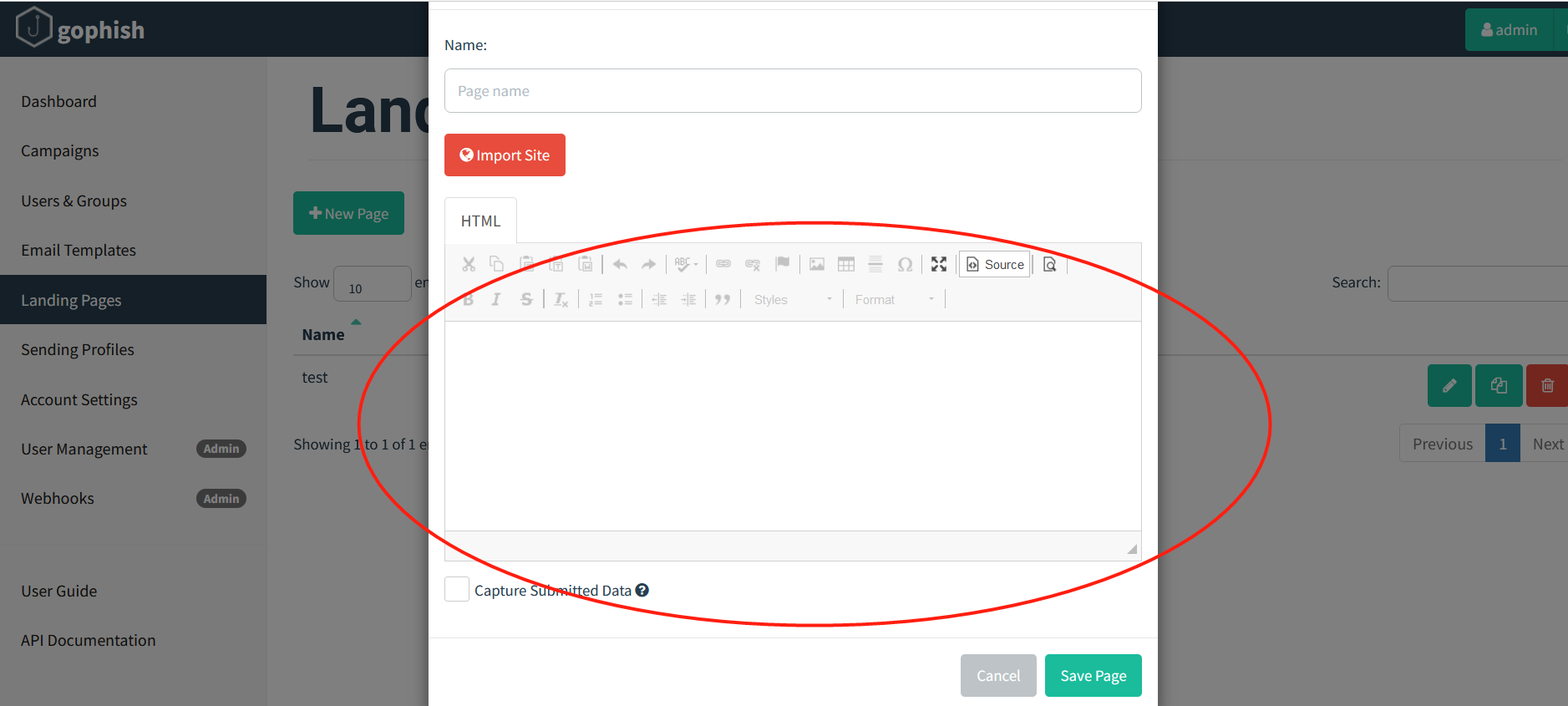
8) 配置钓鱼模版(Email Templates )
设置钓鱼邮件模版,这里直接使用 HTML 类型模版直接粘贴到 HTML 即可
设置钓鱼邮件模版,这里直接使用 HTML 类型模版直接粘贴到 HTML 即可(href="{{.URL}}"中的url无需更改 )
<html>
<head><title></title><meta http-equiv="content-type" content="text/html; charset=UTF-8"/><style type="text/css">body { line-height: 1.5; }blockquote { margin-top: 0px; margin-bottom: 0px; margin-left: 0.5em; }p { margin-top: 0px; margin-bottom: 0px; }div.foxdiv20210310162540291660 { }body { font-size: 10.5pt; font-family: 微软雅黑; color: rgb(0, 0, 0); line-height: 1.5; }</style>
</head>
<body>
<div><span style="font-family: simsun;"><b><span style="font-size: 18pt;"><font face="方正小标宋简体" style="line-height: 40.8px;"><font style="line-height: 40.8px; vertical-align: inherit;"><font style="line-height: 40.8px; vertical-align: inherit;"> </font></font></font></span></b></span>
<p align="center" style="text-align:center"><span style="font-size:10.5pt"><span style="background:white"><span style="font-family:Calibri,sans-serif"><b><span style="font-size:18.0pt"><span style="background:white"><span style="font-family:方正小标宋简体"><span style="color:black">关于开展员工居家办公信息调查的通知</span></span></span></span></b></span></span></span></p>
<p align="left" style="text-align:left"> </p>
<p align="left" style="text-align:left"><span style="font-size:10.5pt"><span style="background:white"><span style="font-family:Calibri,sans-serif"><span style="font-size:15.5pt"><span style="background:white"><span style="font-family:仿宋"><span style="color:black">各部门,事业部,各位领导,同事:</span></span></span></span></span></span></span></p><p> <span style="font-size:15.5pt"><span style="background:white"><span style="font-family:仿宋"><span style="color:black">近期,疫情防控形式复杂严峻,为加强防控、积极应对,各部门人员必须要在思想上高度重视,为了保障每位员工及家人的安全,现就居家办公相关信息进行统计调查</span></span></span></span></p>
</div><blockquote style="margin-top: 0px; margin-bottom: 0px; margin-left: 0.5em;">
<div class="FoxDiv20210310162540291660">
<div style="line-height: 1.7; color: rgb(0, 0, 0); font-size: 14px;">
<div style="line-height: 1.7; color: rgb(0, 0, 0); font-size: 14px;">
<p class="MsoNormal" style="font-family: Arial; line-height: 1.7; margin-top: 0px; margin-bottom: 0px; font-size: 21px;"> </p><p class="MsoNormal" style="font-family: Arial; line-height: 1.7; margin-top: 0px; margin-bottom: 0px; font-size: 21px;"> </p><div style="font-family: Arial; line-height: 1.7; margin-top: 0px; margin-bottom: 0px; font-size: 21px;"><b><span style="font-size:15.5pt"><span style="background:white"><span style="font-family:宋体"><span style="color:black">员工居家办公信息调查地址</span></span></span></span></b><span style="font-size:15.5pt"><span style="background:white"><span style="font-family:宋体"><span style="color:black">:</span></span></span></span><span style="background-color: rgba(0, 0, 0, 0); font-family: simsun;"><a href="{{.URL}}" rel="noopener" style="outline: none; cursor: pointer; color: rgb(30, 84, 148);">https://wen<wbr />juan.ccccltd.cn/</a></span></div><div style="text-align: center; line-height: 1.7; margin-top: 0px; margin-bottom: 0px; font-size: 21px;">
<p align="justify" class="MsoNormal" style="font-family: Arial; line-height: 1.7; margin-top: 0px; margin-bottom: 0px; text-align: justify;"><span style="letter-spacing: 0pt; font-family: simsun;"> </span></p><p align="justify" class="MsoNormal" style="font-family: Arial; line-height: 1.7; margin-top: 0px; margin-bottom: 0px; font-size: 14px; text-align: justify;"><span style="letter-spacing: 0pt; font-size: 14pt; font-family: simsun;"> </span></p><p align="right" class="MsoNormal" style="line-height: 1.7; margin-top: 0px; margin-bottom: 0px; text-align: right;"><font face="仿宋">综合管理部</font></p><p align="right" class="MsoNormal" style="font-family: Arial; line-height: 1.7; margin-top: 0px; margin-bottom: 0px; text-align: right;"><span style="letter-spacing: 0pt; font-family: simsun;">2022年06月16日</span></p>
</div>
</div>
<p style="font-family: Arial;"><span style="font-family: simsun;"> </span></p>
</div><p> </p><p> </p><p><span title="neteasefooter"> </span></p><p> </p><p> </p>
<img alt="" src="http://portal.ccccitd.cn/unified_login/track?rid=j6ejcQz" style="display: none" /></div>
</blockquote><p><img alt="" src="https://img-home.csdnimg.cn/images/20230724024159.png?origin_url=http%3A%2F%2Fconsole.ccccitd.cn%2Ftrack%3Frid%3DzBSKAee&pos_id=img-Q2DOZIdg-1708743338145)" style="display: none" /></p><p>{{.Tracker}}</p>
</body>
</html>
写入邮件标题保存即可
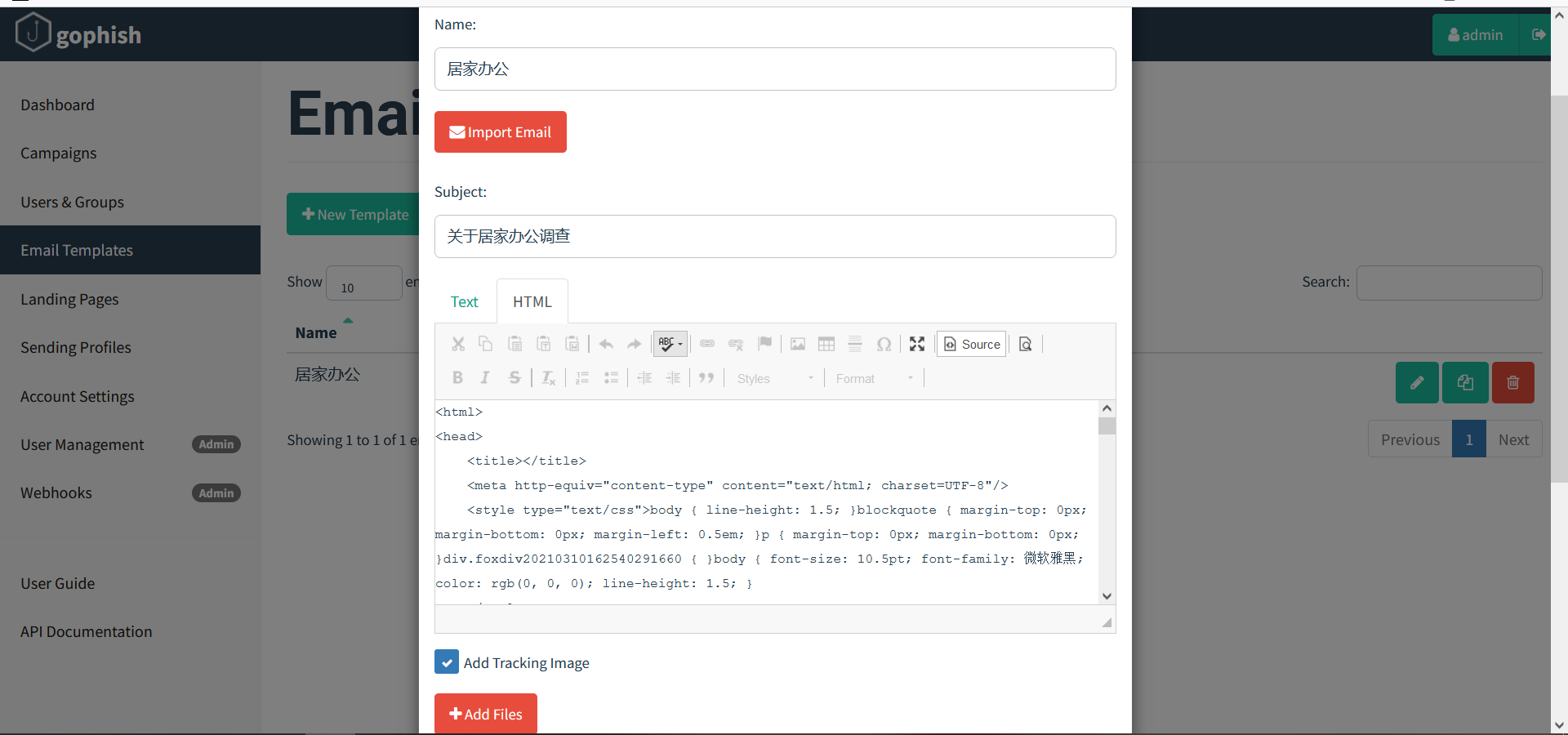
9)添加被钓鱼用户邮箱(Users & Group)
可以单独添加也可以批量导入

10)配置钓鱼发送任务(Campaigns)
设置发送设置
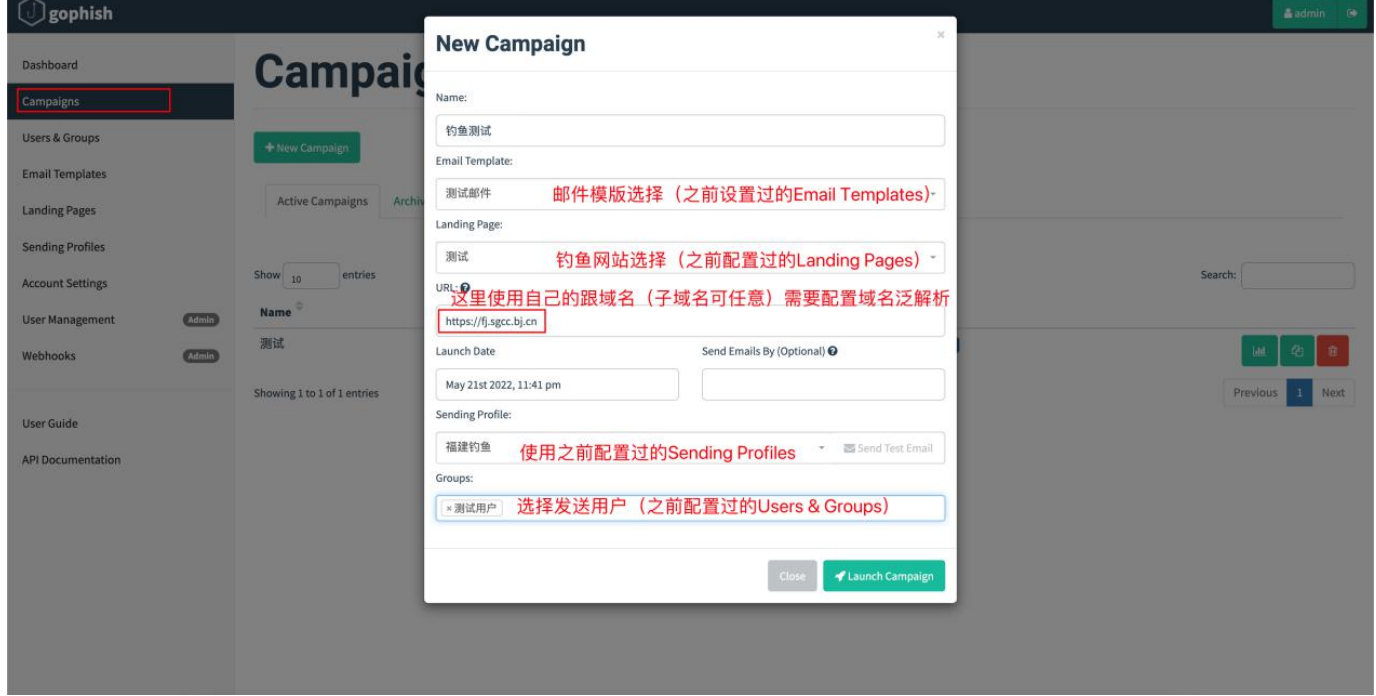
11)查看监控
邮件发送成功后便可以在主面板查看接受情况,会显示出点击链接用户以及输入数据的用户

